
Insights
Innovation Spotlight: The Acquire dashboard - landing lights for your buy-side deal
November 08, 2022 | Blog
Innovation Spotlight: The Acquire dashboard - landing lights for your buy-side deal
It’s always hard to see a deal through – especially if you can’t see things clearly. There’s so much happening. The process. Tracking progress. Coordinating people. Everything adds another layer of fog – and market uncertainty adds more.
But as any pilot will tell you, you can fly and land on instruments alone – if your dashboard is good enough. And the dashboard in Datasite Acquire provides all you need to land a deal in the toughest conditions. From top-level progress to daily details, here’s how the Acquire dashboard lights the way to your destination.
How your dashboard turns a maze into a runway
Your main challenge is twofold. You want to know how your deal is progressing in general terms – but you also need to monitor specific metrics in detail. And you mustn’t let those details cloud your view of the big picture.
But that’s not the only challenge. Any deal is in constant flux – so a static dashboard will lag behind the changing landscape around you. The list of things you’ll need to monitor next month may be very different from what you’re monitoring now.
Above all, you must be able to make sense of the data you’re seeing. And quickly. Only when you can visualize what’s happening can you make the necessary rapid decisions to keep the deal moving.
The Datasite Acquire dashboard is built to meet all these needs. You have the at-a-glance overview, from which you can drill down to the details in a few clicks. And you can create, configure, and visualize the due diligence data points you want, in the way that you want.
Now you waste no time guessing which workstreams need chasing, or which findings need actioning. You know the deal like the back of your hand.
The buy-side dashboard you’d design
Best of all, the Acquire dashboard is customizable. You build and configure it to suit the demands of your role. You might be a PE analyst, checking on your seller’s activity. Or you might be the head of your Corporate Development team, reporting out to stakeholders. Whatever you’re doing, you can make the perfect dashboard for you.
Simply set up the display to show the views you want, such as deal status, findings, due dates, trackers summaries, and much more. Analyze data with multiple graph types. And protect sensitive information by assigning users and workstreams only as much access as they need.
5 tips to tap the power of the Acquire dashboard
- Get two sources of invaluable insight streaming straight to your dashboard. Set up trackers and findings, and see it all in real time.
- Create a new custom dashboard for any particular area you want to home in on. Or customize dashboards for certain users. It’s quick to make as many as you like – just copy and adapt.
- Experiment with combinations of 10+ widgets. Mix tile-style views with pie charts, funnels, and graphs. Resize, rearrange, edit – even export.
- Set dashboard permissions so that everyone sees what they need to see – and no more. One toggle switch lets you restrict access as required.
- Call on our team to help you decide which tools and widgets will be best for your team and your particular deal. We’ll help you design the ideal dashboard.
When the economic weather is poor, it can be much harder to land a deal successfully. But with the clarity and control that comes from your Datasite dashboard, you’ll have the best chance of keeping your deal on course.
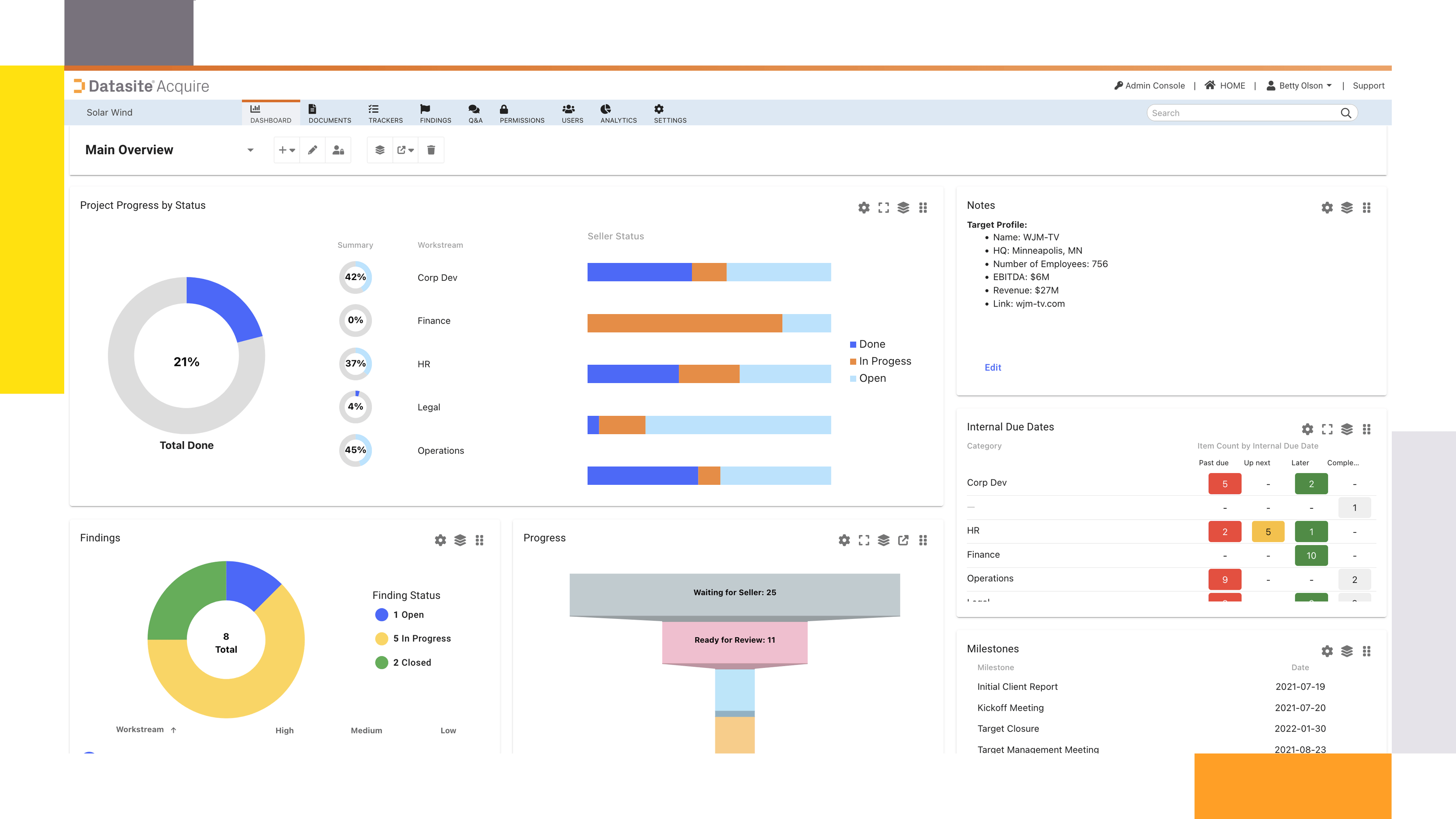
Ready for your next acquisition?
Whether you’re looking at a one-on-one acquisition, roll-up, or other investment opportunity, chances are you’ve never worked in a data room built just for the buy side. Enhance your playbook with Datasite Acquire and experience immediate benefits.


