
Insights
Smart moves: get fit for the future with Datasite tech
April 18, 2024 | Blog
Smart moves: get fit for the future with Datasite tech
Make your M&A work outstanding with the latest Datasite apps and tools for dealmaking
Just as calories from someone else’s cake don’t count, working from your phone doesn’t feel so much like work. And lots of heavy lifting is suddenly great fun when you do it at the new high-tech gym. But this is no exercise blog – it’s about how you can work faster and stronger thanks to Datasite technology: the right tools in the right places, to lift you to peak dealmaking fitness.
At Datasite we’re constantly innovating. Here’s a rundown of our latest enhancements to hone your productivity, streamline your daily workload, and boost you to a dealmaking personal best.
Keep it moving – more mobile app features
Datasite’s mobile app famously keeps your deal moving when you’re on the move (or even in bed). We’ve now added some additional features to give you greater control without having to log in from your desktop. These include:
- Edit trackers
Simply find the item(s) you need to update, make changes, and save. On Pipeline, you can also update your contacts. - Upload files
Just find the destination folder, tap to upload, and set the publish settings and permissions. - View and manage permissions
Check and/or adjust permissions on new and existing documents with just a few taps.
![]()
Heavy lifting – great new efficiency tools
Boost your everyday efficiency with daily-use tools from Datasite. Not only will you find quick access to the apps you’re currently using for your live projects, but you’ll also find a range of powerful standalone tools you can use anytime:
- PDF2XLS – turn all the tables inside a PDF document into usable Excel files.
- IMG2XLS – convert any image of a table into a usable Excel file.
- Watermark – generate custom trackable watermarks for big document sends.
Looking good – a better document viewer
Available in Datasite Diligence, Acquire, and Prepare, the Datasite document viewer is a quick and secure way to review and search through project files. We’ve added some enhancements to make it even more indispensable:
- Multiple files in one tab
Now you can review up to 10 files in one browser tab. Just select the ones you want and open them all together – sparing you a lot of clicking back and forth. - Compare documents side by side
Often in due diligence you may need to compare two very similar yet different documents – such as when reviewing contracts, or updated drafts. Now you can open both files in juxtaposing panes, with differences color-coded for you, to spot changes at a glance.
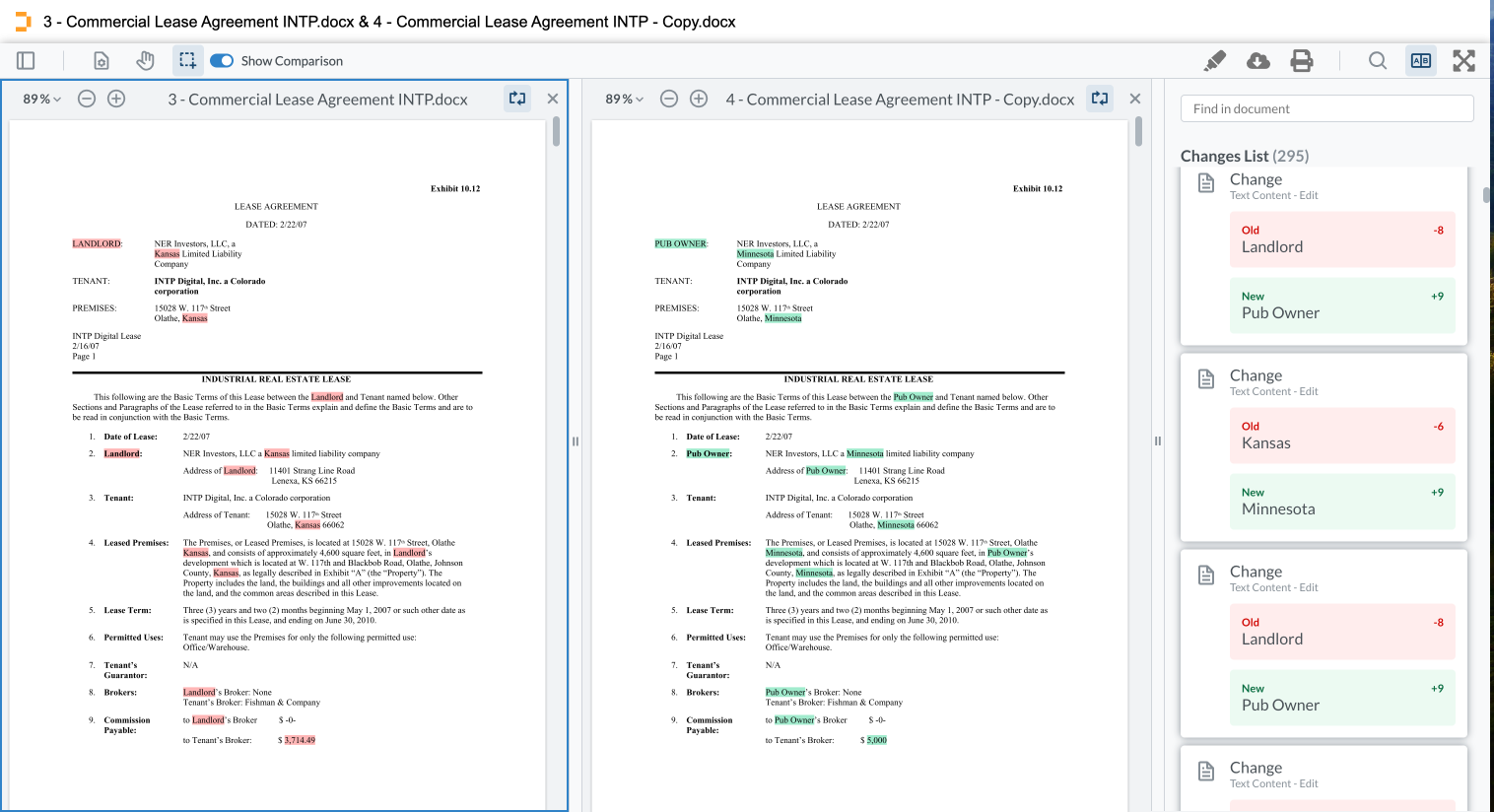
Flying start – with templates
There’s no roadblock so trivial or frustrating as a blank screen – especially when you’re tired. End dealmaker’s block with Datasite’s templates library, available in Diligence, Acquire, and Prepare. Simply store your tried-and-tested project assets, such as trackers and folder structures, as templates you can reuse to set up new transactions. You can also draw on a stock of Datasite’s best-practice templates – customizing them as needed.
Templates can be shared easily across your whole team, so you can keep everyone coordinated – and save you from re-inventing the wheel with every deal. Best of all, you can go live sooner.
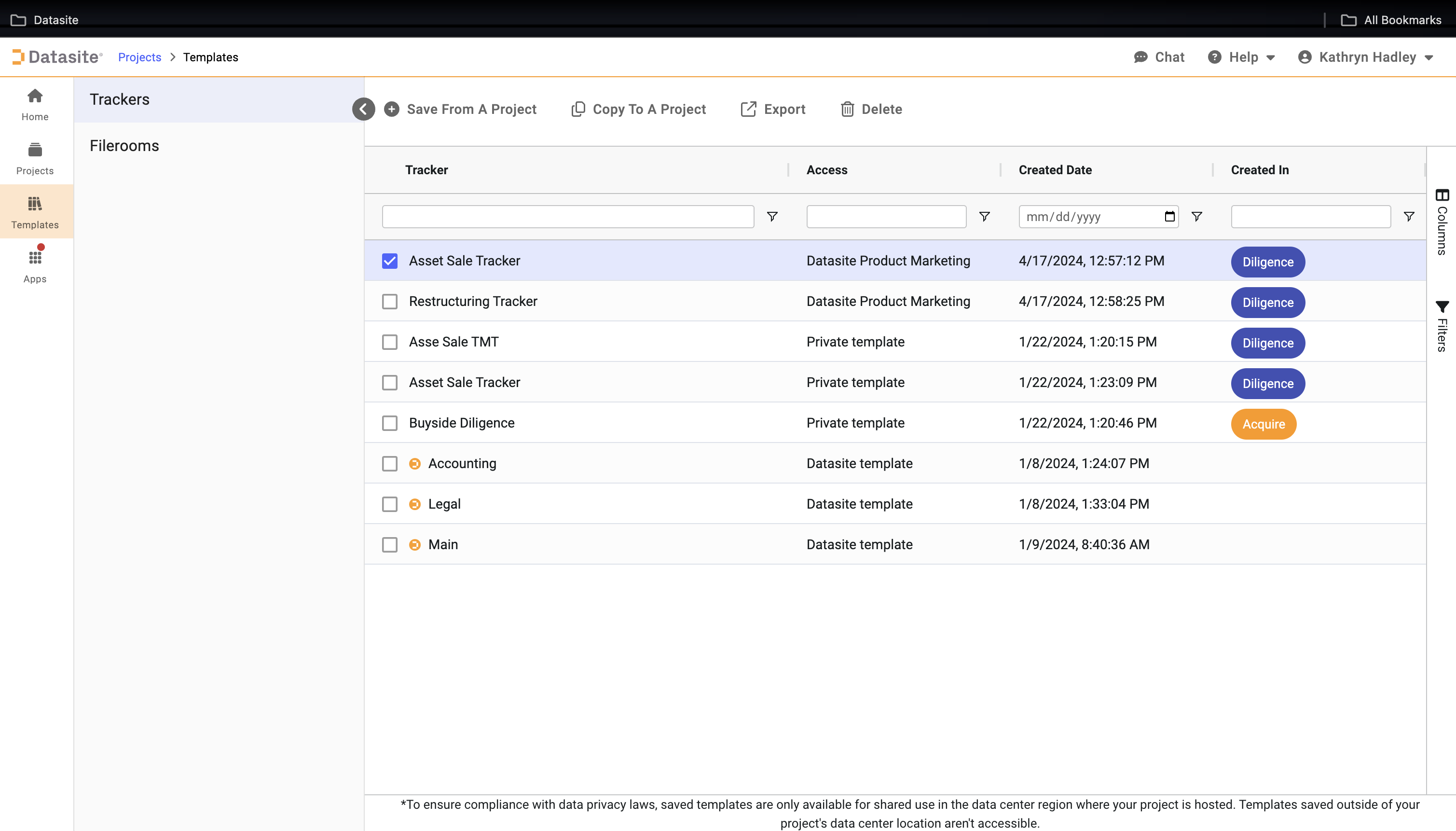
Going for growth – the power of Pipeline
Datasite Pipeline has been live for just over a year – enabling dealmakers to capture and manage all their buy-side opportunities in one place. We continue to hone its capabilities, with recent improvements that include:
- A more powerful dashboard
Preconfigure your dashboard views with ready-made templates, to customize it according to purpose – e.g. team management, board meetings, or investment committees. What’s more, you can now visualize your data via more than 10 different widgets, ensuring that you miss nothing. - Export from your trackers
Your Pipeline trackers let you capture activities and tasks for each of your targets. Now you can export this data to an Excel file, enhancing its usability, and enabling you to share activities, tasks, and contacts much more easily and evaluate them in more depth. - Launch to Acquire or Diligence
Once you’ve found your target with Pipeline, there’s no need to leave the secure confines of Datasite. Seamlessly and securely move relevant pre-deal documents into a new Acquire or Diligence project, and copy the documents you want straight into your data room.
Lasting benefits – stay strong with Archive
The end of your deal isn’t really the end. You still need a record of what went on during the transaction – whether to help with post-merger integration, or to show to the auditors, or to defend against legal challenges – or simply to prepare for your next deal.
Traditionally, dealmakers will either bulk-download all this deal data, or receive it on one or more encrypted USB drives. Neither of these is a great solution. USBs have a tendency to go walkabout, and the encryption code may get lost. As for downloads, they aren’t legally defensible copies of the project, and are cumbersome. Both of these methods share another problem: they are tedious to navigate, and data within them can become needles in haystacks.
Solving all these problems at a stroke: enter Datasite Archive.
Datasite Archive preserves your project data instantly in a searchable, auditable record. You can use it at the deal’s end, or midway if it stalls. You’re ready for any legal challenges, and you can keep all the materials for any future projects. What’s more, the archived deal is fully navigable and appears in the same intuitive format as a live Datasite project.
Find our new tech at the Front of the Line
Learn more about Datasite’s innovations in our latest Front of the Line technology showcase. Watch the recorded session now for a deeper dive into these new features. Keeping deal-fit was never so easy!


